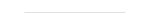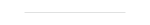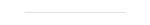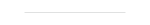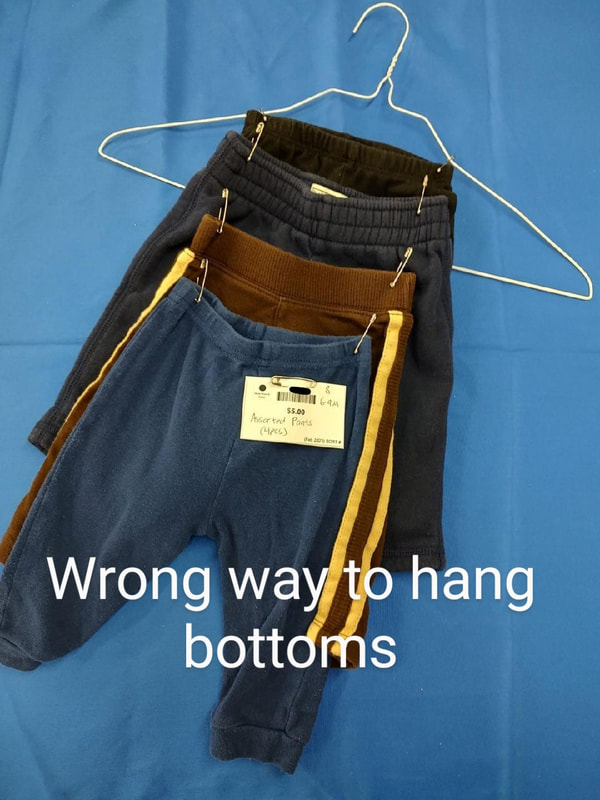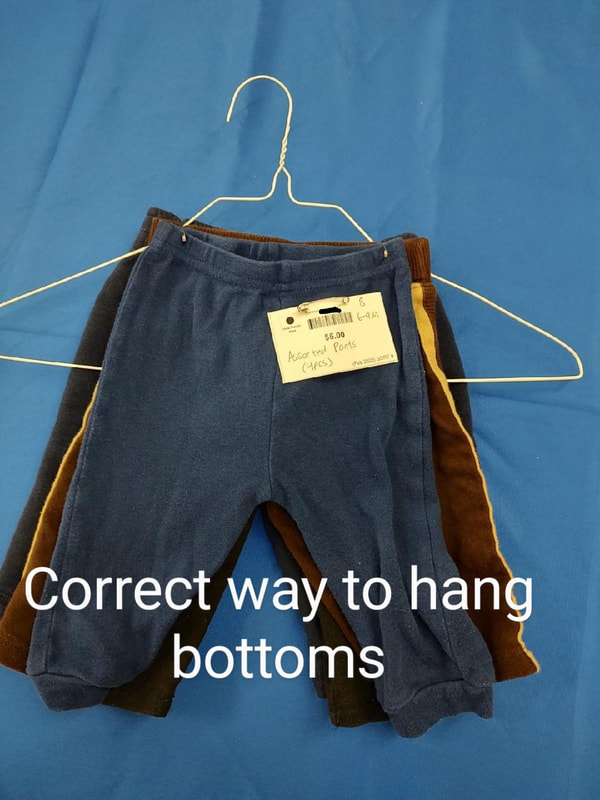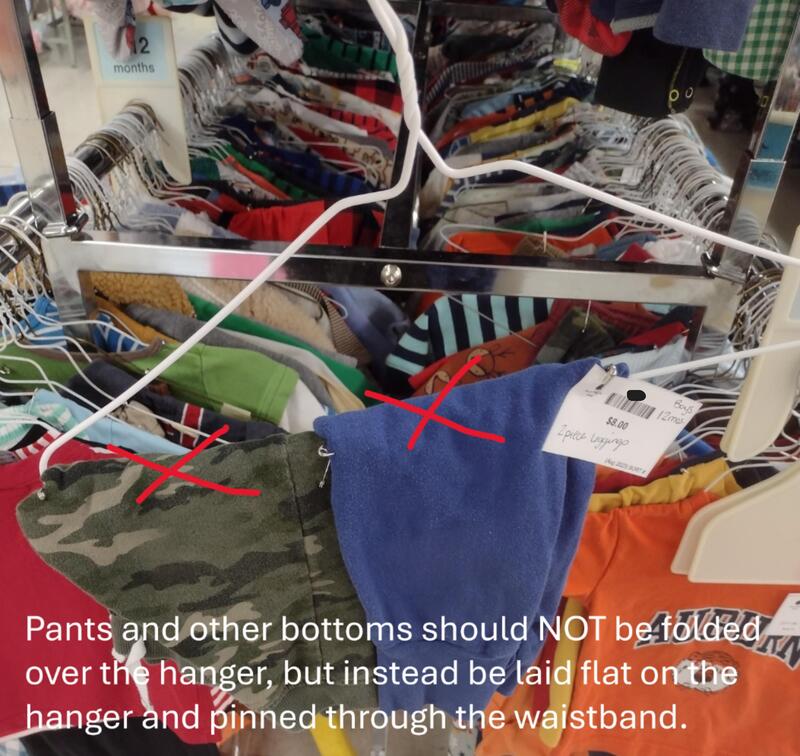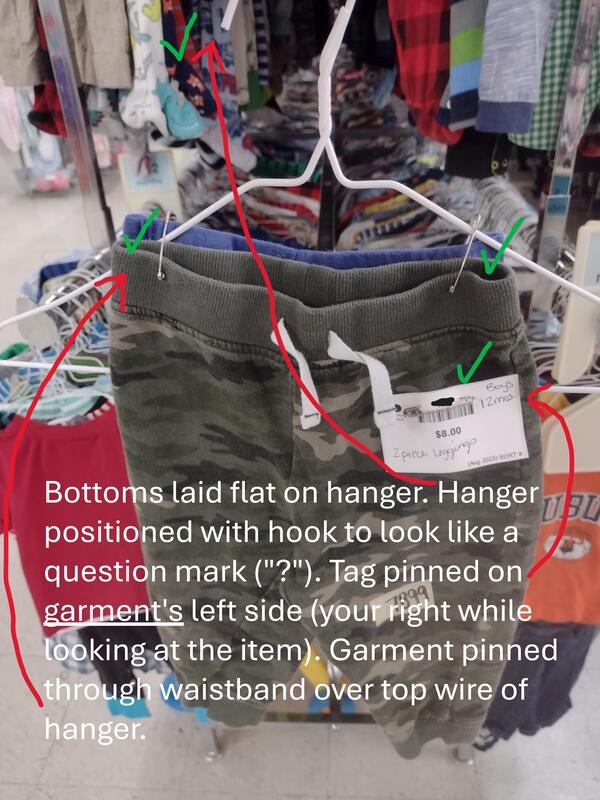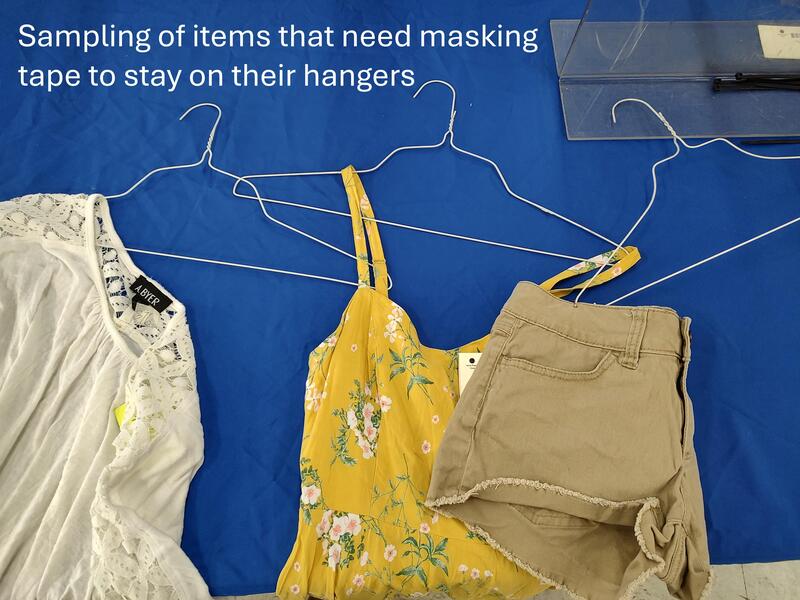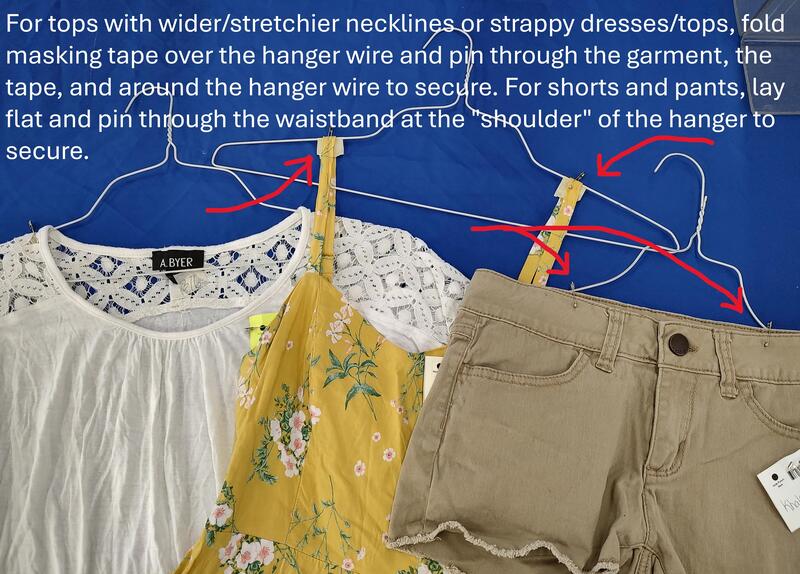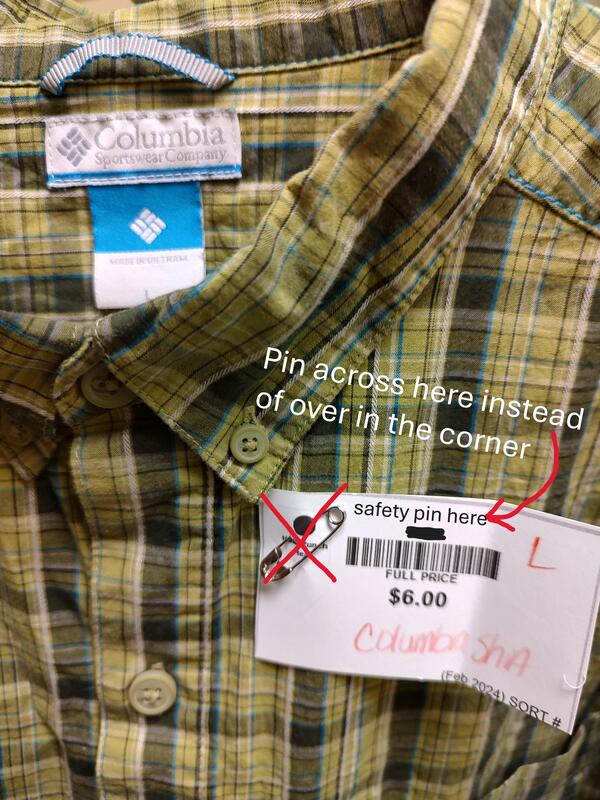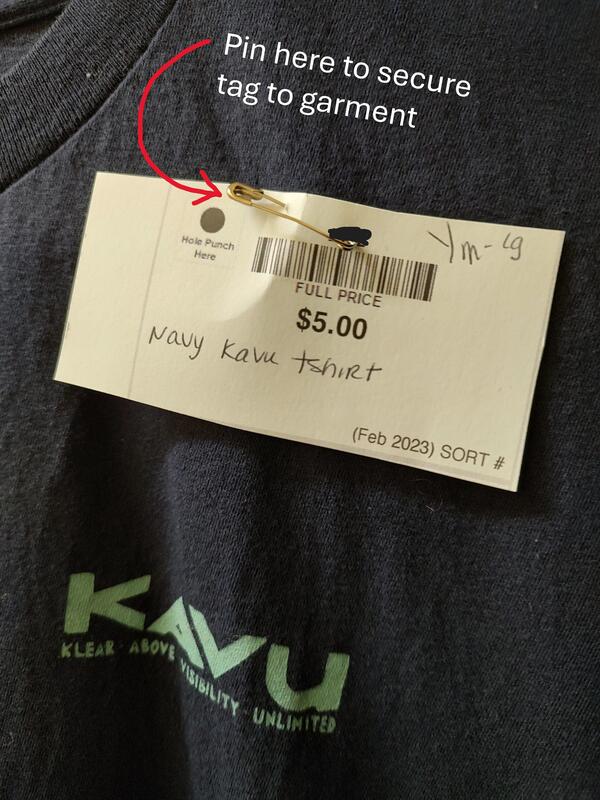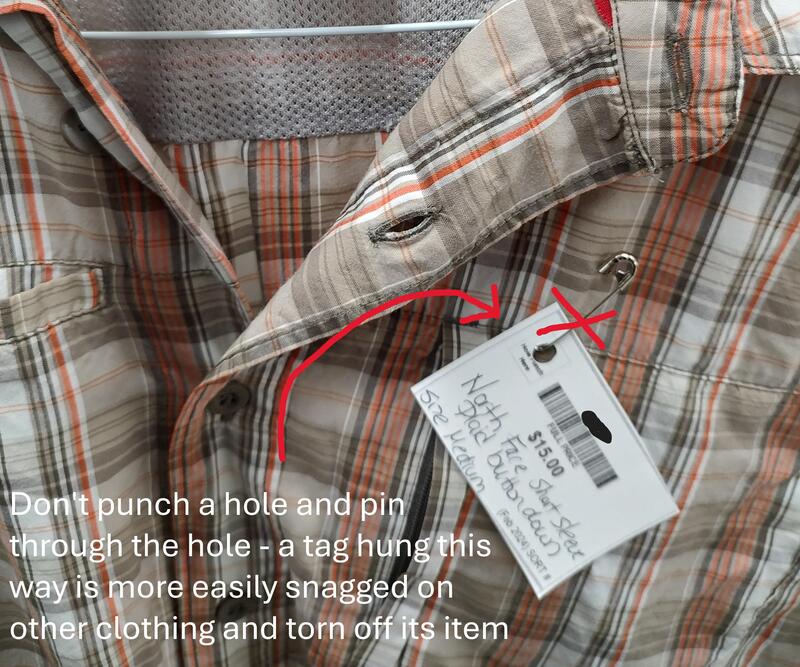Consign your kids' outgrown items - Make extra cash - Shop early!
|
Kids grow quickly, and at Kid's Market you can turn those outgrown clothes, shoes, and accessories into extra cash! Prep items, bring them to the store, and receive a check for 2/3 of the price of your sold items.
Registration is now open through the link below. Log in or make your account to register and create your tags to join us for our Spring 2025 sale! |
Prep Your ItemsRegister as a consignor, order and print your tags, and prep your items to sell.
|
Bring Items to ReceivingBring at least 15 tagged+prepped items in during Receiving Weekend.
|
Get Paid!After the sale ends, all your sold items are tallied up and you receive a check 2/3 of the selling price of each item, less a $10 consignor fee.
|